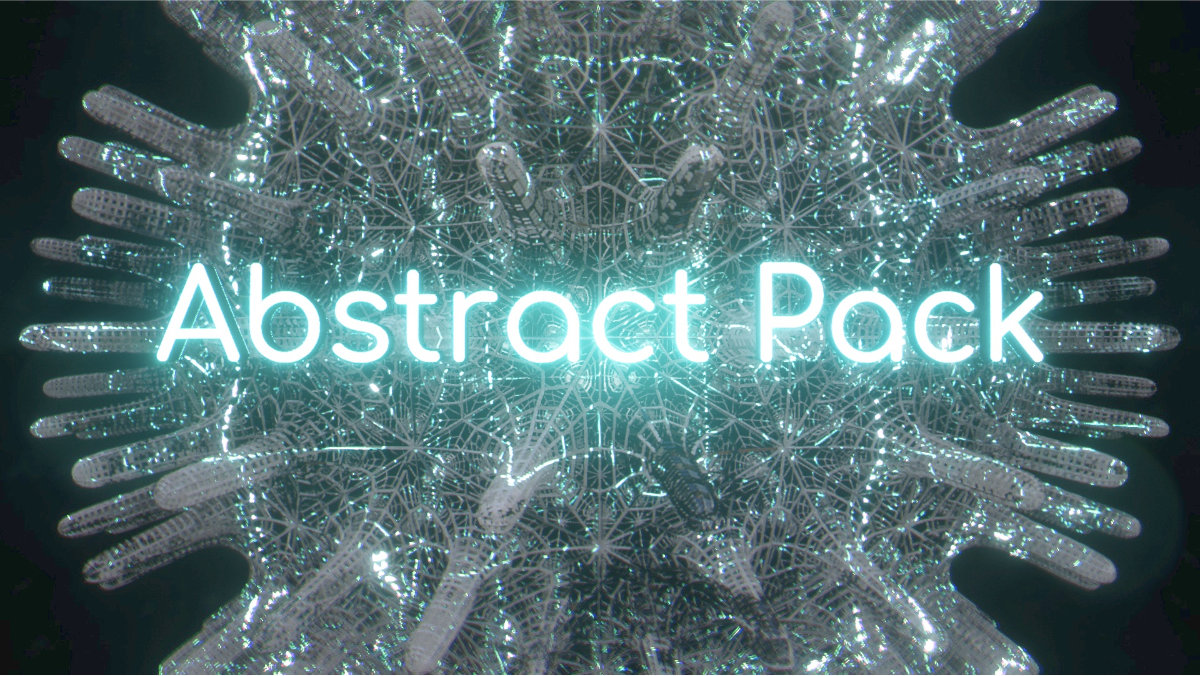Design & Animation Resources
Free assets, packs, and tutorials for Motion, FCPX, After Effects, and more.
Quick Links
Free and Premium 3D Design Packs
Design & Animation Playlists
Use the Search All Videos button in the quick links section to find specific topics, but here are some curated playlists to help out as well.
Learn how to create and manipulate dynamic effects in Yanbox for your motion graphics projects.
Step-by-step guides for creating animations and effects with mO2.
Random Designs
A collection of various design projects and experiments using C4D, xParticles, Motion, and more.
Fluid Pack Comparison
Slide to compare the default and edited versions. Sign in to app.bcraftmath.com to access these fluid pack assets!
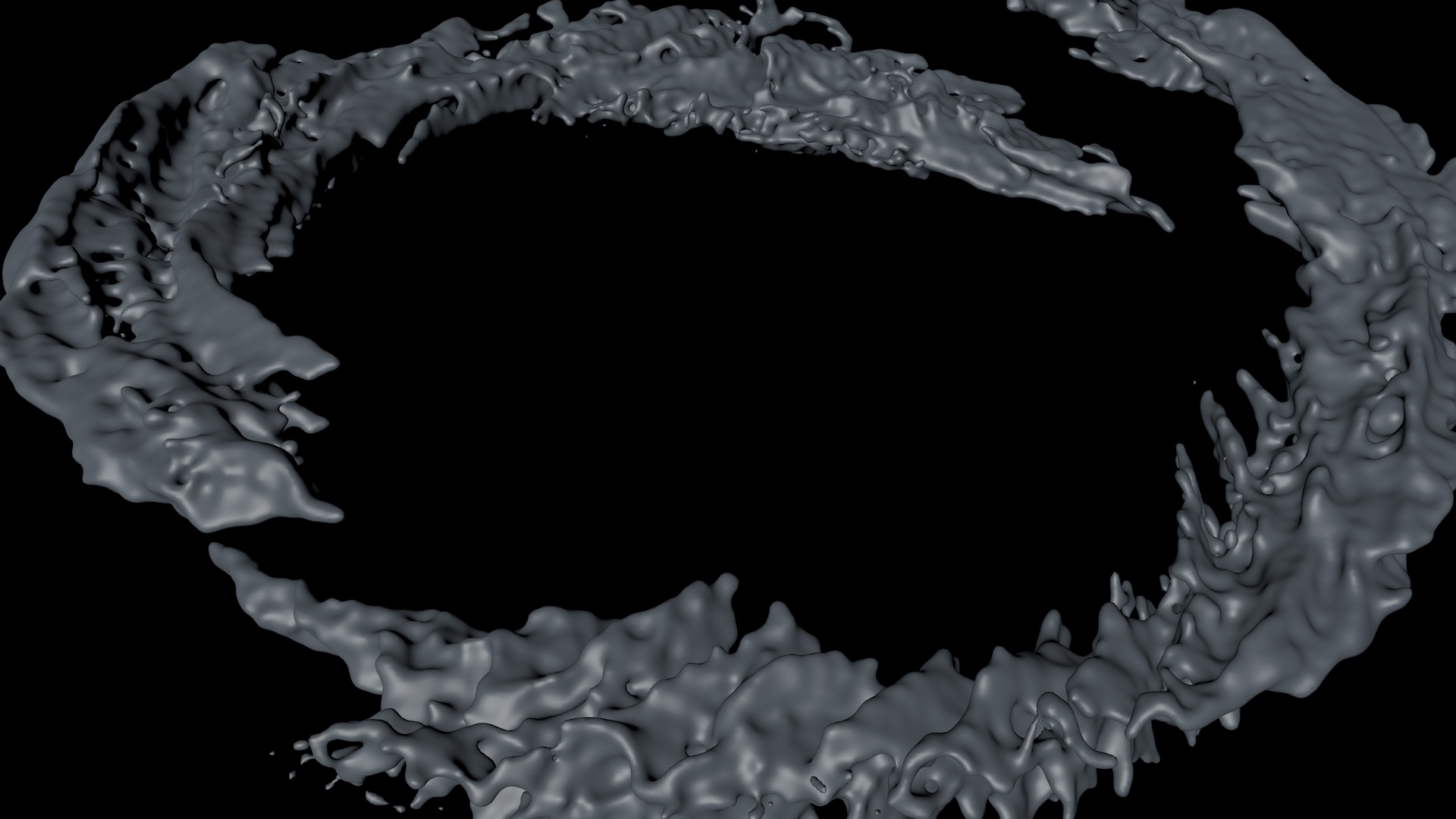
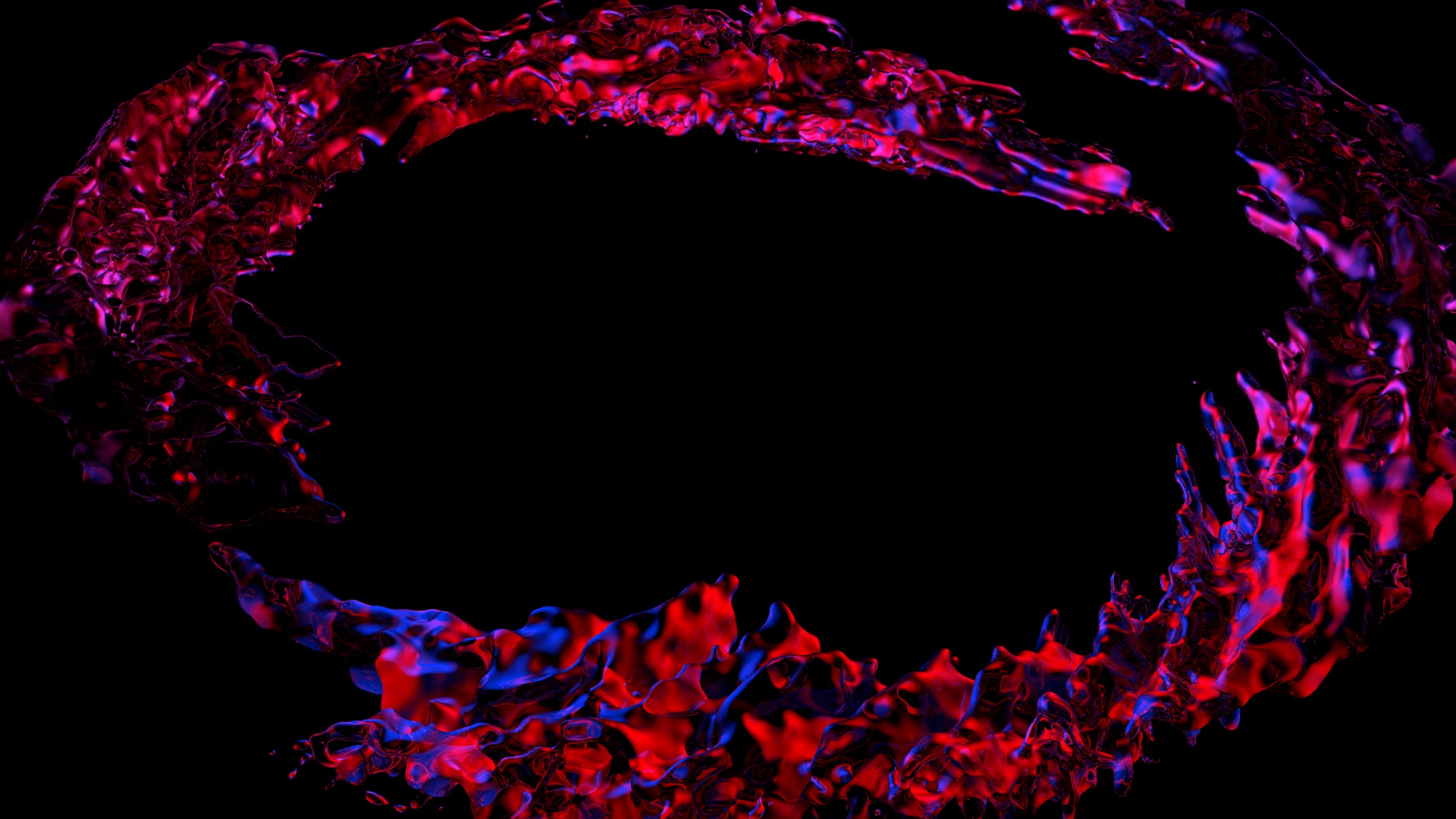
Abstract Pack Comparison
Slide to see the transformation in real-time. Sign in to app.bcraftmath.com to access these abstract pack assets!
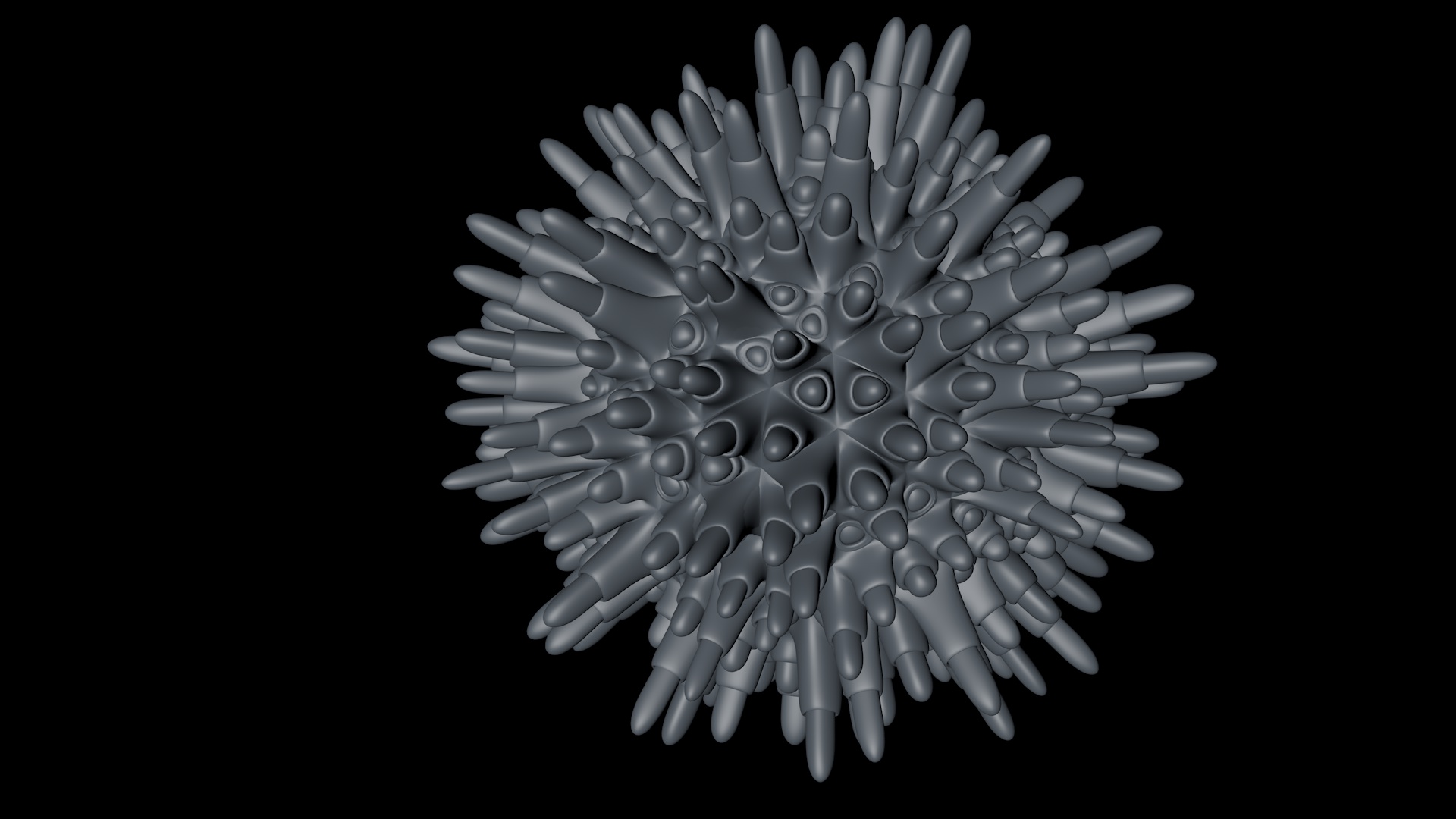
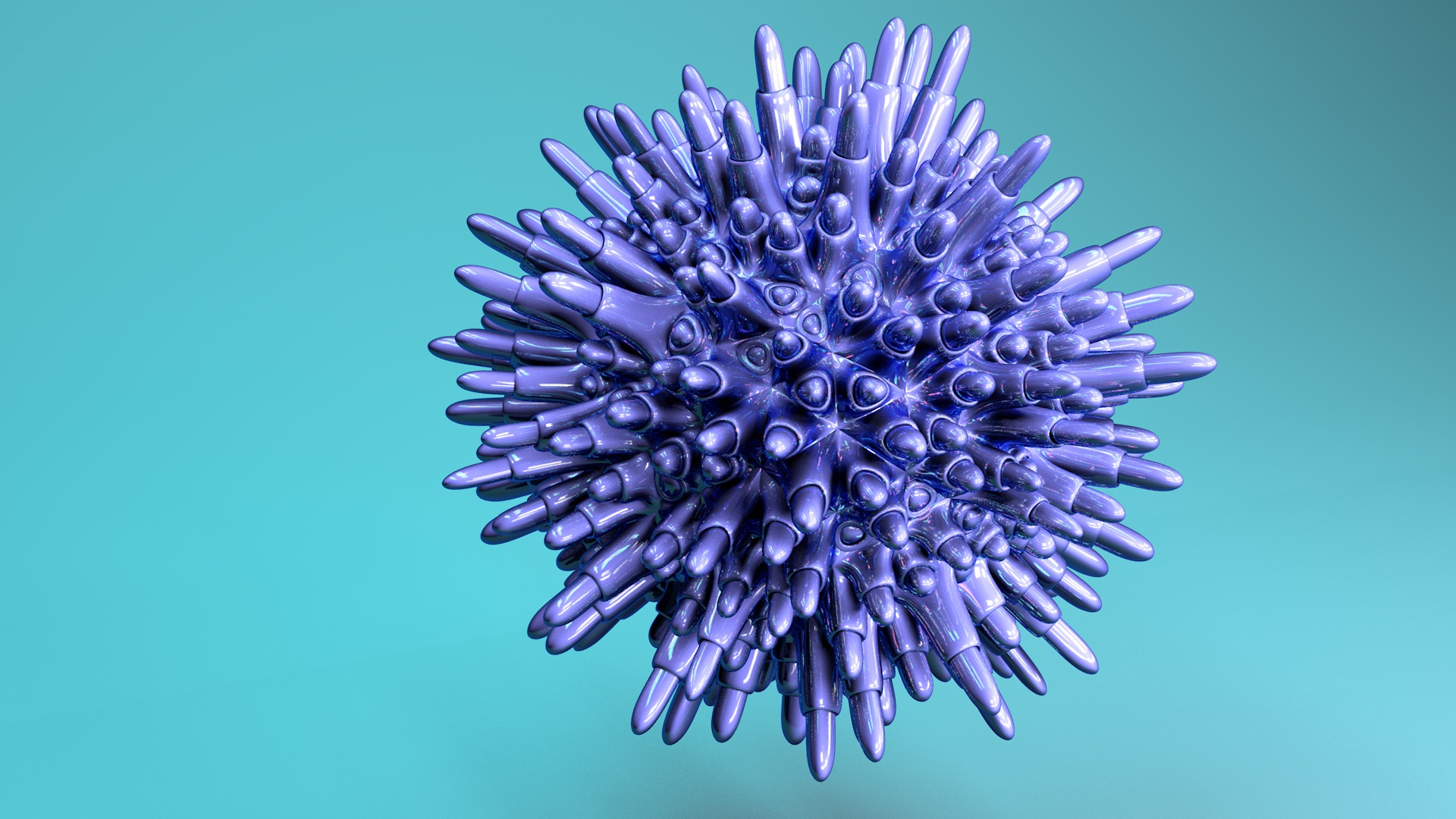
C4D Bootcamp

Floating Islands
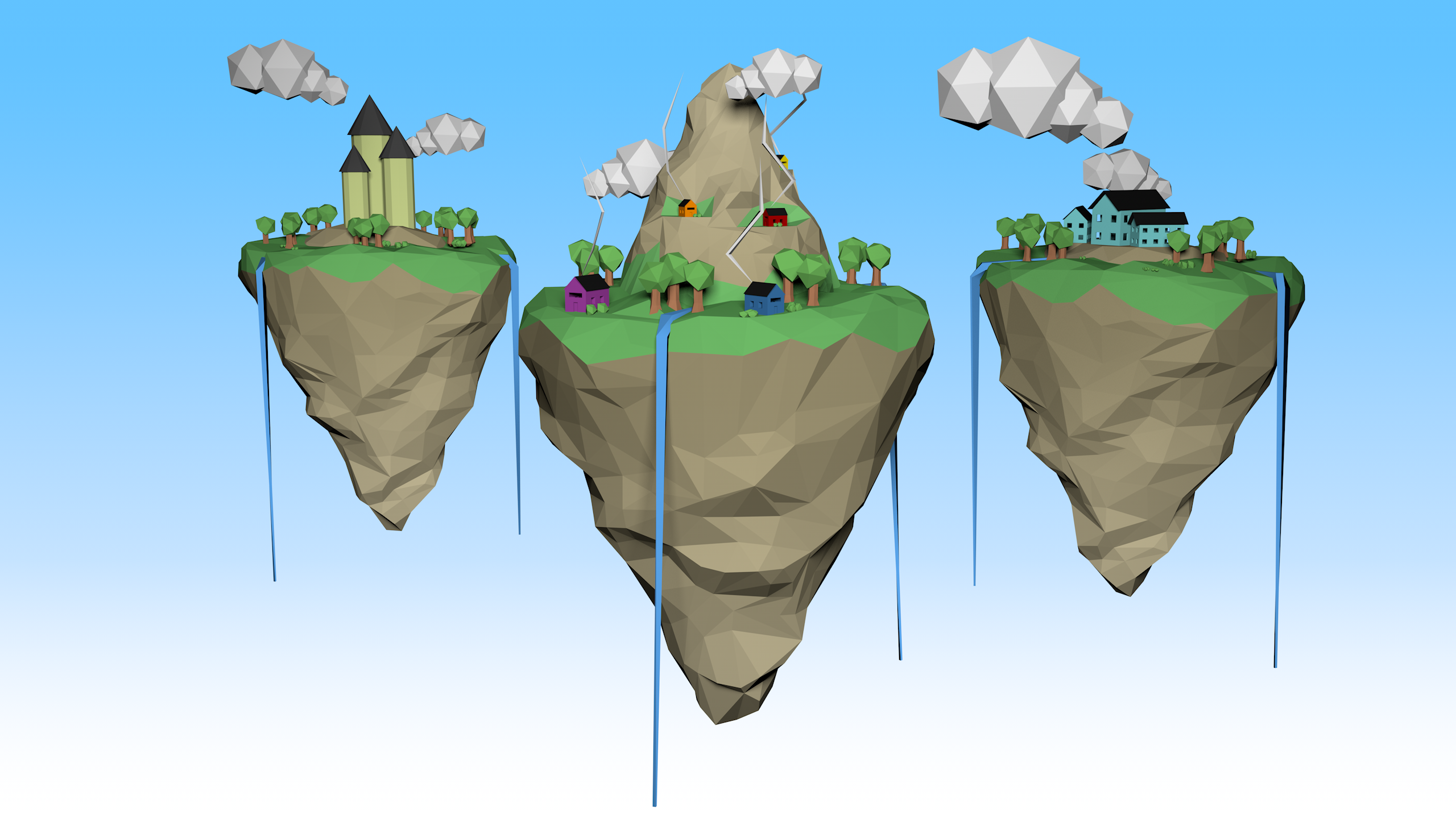
Headphones

Robot
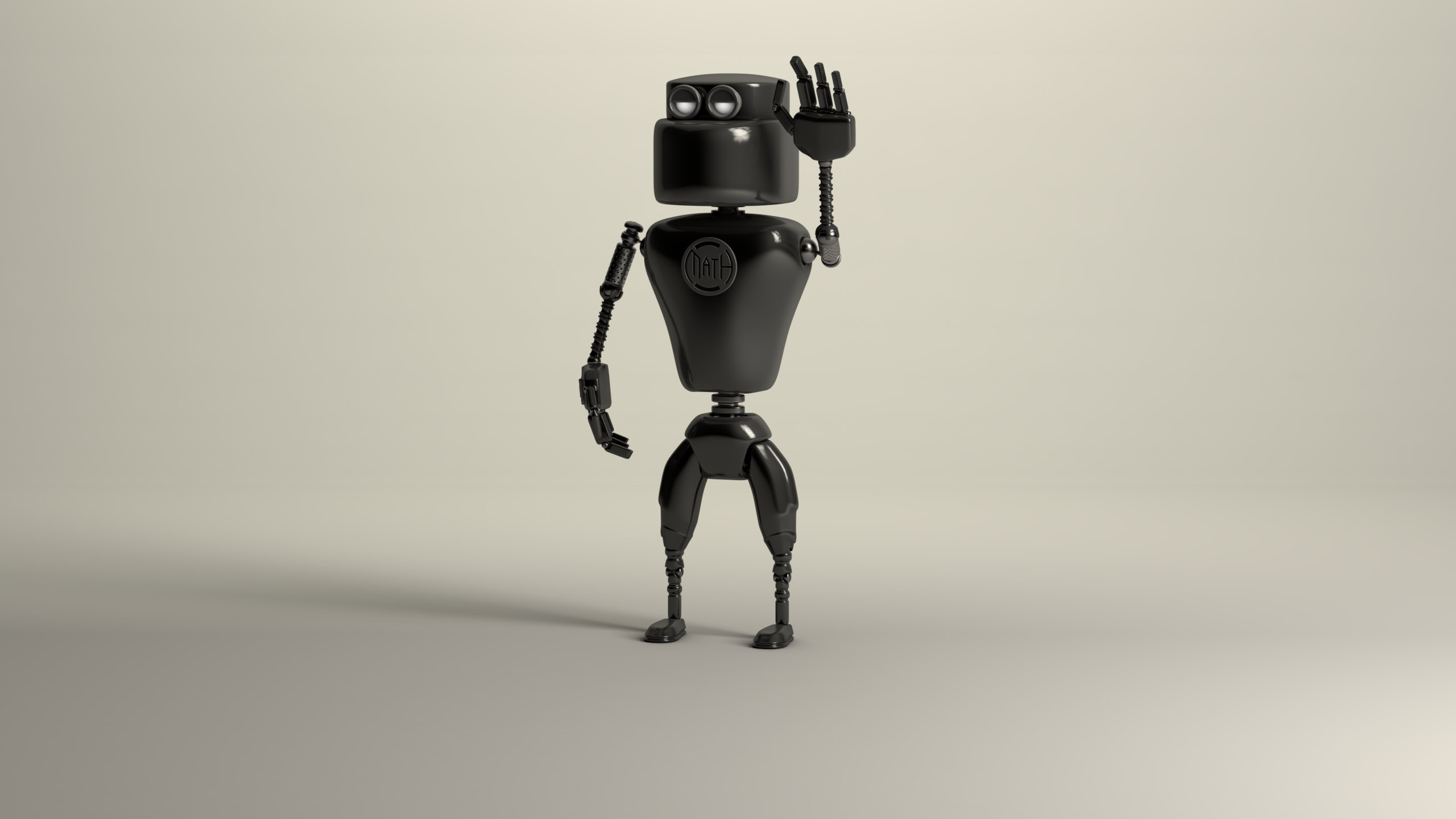
Six Pack Case

XP Scatter with Kitbash
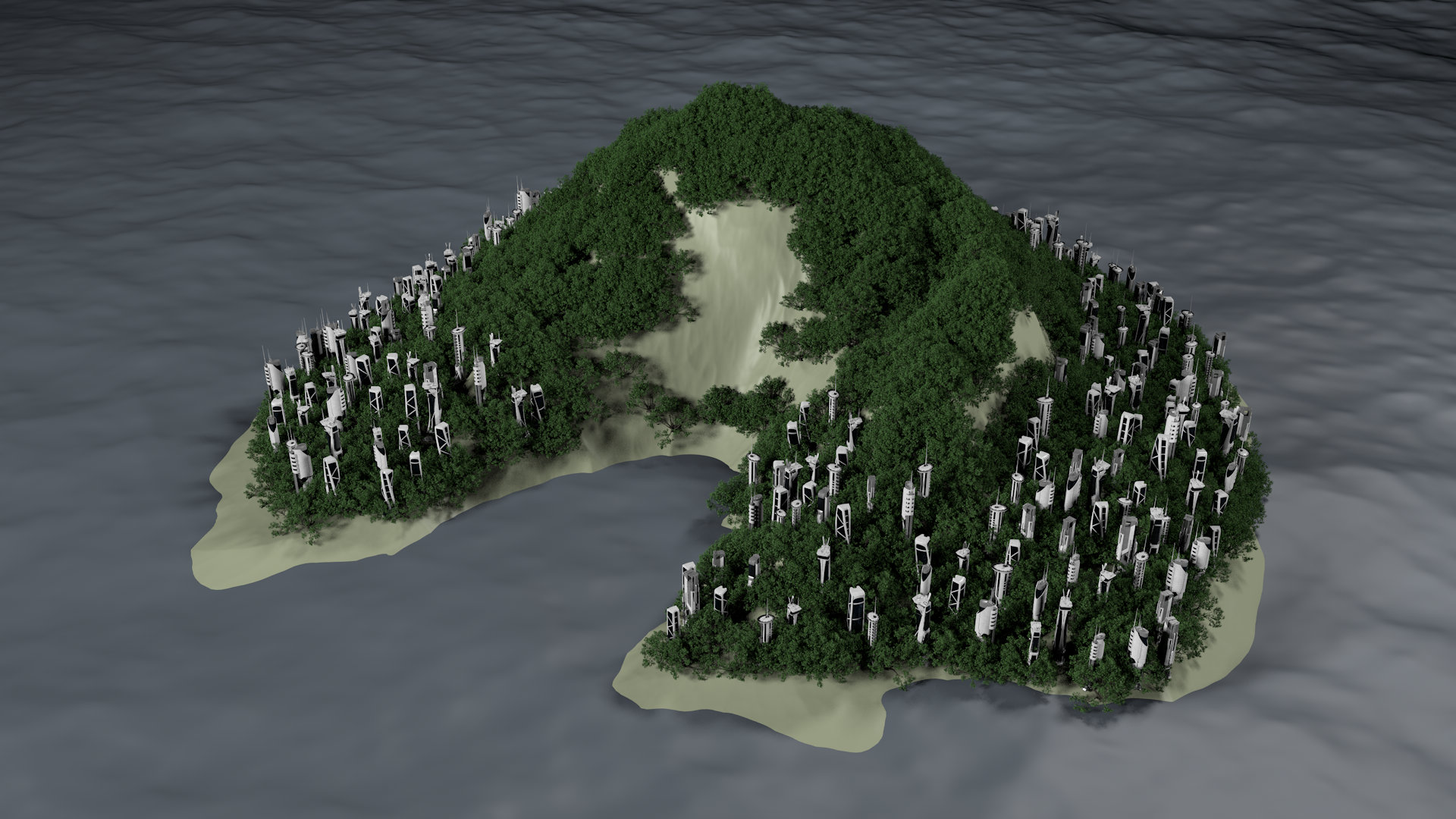
XP Tree Forester